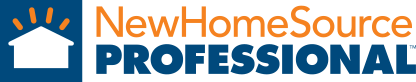Site Help
Below you’ll find answers to some standard questions from agents using the site. If you can’t find the answer that you are looking for, feel free to contact us and we will be happy to help you out.
What are the benefits of having an account?
NewHomeSource Professional is a free service designed to complement the MLS and help agents find new home inventory, share it with clients, communicate with builders, view co-op information and read educational information about selling new homes. Signing up for an account will allow you to:
- Use your personal ShowingNew.com site to send listings with clients and drive prospect leads from your website. Learn more about your free ShowingNew.com site.
- View information not available to buyers, such as promotions and events for agents, co-op details, builder policy documents and buyer registration forms.
- Communicate directly with builders.
Do builders ever get my contact information?
Yes. We want to be fully transparent about this. When you email a builder, send a saved listing with a client or view a Client Version of a listing report; or a client saves a listing or views a listing report on their own, your contact information is shared so that the builder can follow up with you and offer assistance. In addition to helping you sell more new homes, one of the primary goals of NewHomeSource Professional is to develop long-lasting, mutually beneficial relationships between you and builders in your area.
Do builders ever get information about my clients?
No. We never EVER share your client information with builders. We absolutely want to preserve the relationships that you have with your clients, and NewHomeSource Professional is designed to be a safe environment to conduct new home research and share details with your clients. Builders will never see client information.
Is co-op guaranteed?
No. This service is separate from the MLS and does not secure co-op from builders. You are responsible for working with the builder to obtain their policy information and abiding by those processes. We encourage you to address this topic at the outset of a builder relationship.
How do I register for an account?
Click the Sign In link at the top of any page to create an account. If you are visiting the site from your MLS or brokerage site, you may be automatically registered for an account and signed in. (Contact your MLS or broker to verify if this is the case for you.)
What if I am unable to sign in?
Forgot your password? No problem. We’ll send it to you – just click the “Send password” link when signing in. If your password isn’t the issue, you may be visiting the site through your MLS or brokerage, in which case your login may happen automatically when you get to NewHomeSource Professional through your MLS or brokerage interface. Simply go to your MLS or brokerage interface, click on the link to the new home site and you should automatically be signed in. Still having problems? Contact us and we’ll help you sign in.
How do I refine my search?
From the home page, you can enter a market, city, zip code, school district or community name to begin a search. You can also add criteria for price, beds, baths and square footage on the home page. And if you just want to see new homes available now or in the next few months, just select “Quick Move-In” homes.
On a results page, a facet bar is available at the top to narrow down your search. The location facet includes the ability to change the radius of a search or select multiple cities, zip codes or school districts. The “More” facet includes a dropdown to narrow your search to a specific builder, as well as view builder inventory that offers promotions.
If you view the results on a map, you can select “Search within Map” to limit the search to a specific geographic area. The map boundary will carry over to the list and photo views of the results.
What are reports?
For every community and home on NewHomeSource Professional, you can choose to view, download and/or print a PDF report for that property. These are typically one page in length, though they can go to multiple pages if there is a lot of content. You can choose between an agent or client version of the report. The agent version will include builder contact information, consumer and agent promotions, agent events and co-op information. The client version will include your branding and remove all builder contact information, agent promotions, agent events and co-op information.
Can I send saved listings and saved searches with clients?
Yes. You can choose to save listings or saved searches just for yourself, or – by clicking “Save and Email” – you can share them with a client. When you send listings or searches, your client will receive an email from you with a link to view the saved listings or searches on your ShowingNew.com site. Your client will be logged in automatically using the link in the email.
Why aren’t my clients receiving my emails?
Email deliverability is both an art and science, and while we work hard to follow all best practices to make sure emails are delivered, rules can change that may cause emails to go undelivered. Check spam folders first, and if the emails aren’t found there, contact us and we’ll do our best to rectify things. As a backup, you can always send your ShowingNew.com site URL directly with the client, where they can sign in and review the information.
How do clients sign in to my ShowingNew.com site?
When you send a listing or search with a client, they will receive an email with a link that will take them to your ShowingNew.com site and automatically sign them in. If a client wants to sign in themselves, all they need is the email address in their account. You or the client can view and update the email address associated with their ShowingNew.com site account at any time. No password is necessary.
How do I know when buyers are active on my ShowingNew.com site?
We will keep you informed via email about all activity by clients or prospects on your ShowingNew.com site. After 15 minutes of inactivity by a buyer on your ShowingNew.com site, we will batch up their activity and send you an email summary. In the future, we will be adding a dashboard to NewHomeSource Professional that will give you a comprehensive view of buyer activity on your ShowingNew.com site.
Can clients contact builders through my ShowingNew.com site?
No. All builder contact information is completely removed. Your ShowingNew.com site is designed to be a safe environment for you to communicate with home shoppers and maintain that valued relationship. In addition, all agent promotion, agent event and co-op information is removed from your ShowingNew.com site.
How do I customize my ShowingNew.com site?
Just go here here and enter any name, email, phone, headshot and logo that you want to appear on your ShowingNew.com site. Your branding will also appear on all client versions of printed reports.
Can I link to the ShowingNew.com site from my site, email or social media?
Yes. In fact, we encourage it. Your ShowingNew.com site is basically a free new construction website that you can use as you wish. Not only can you use it to send listings with clients, but you can add it to your website, email signature, social media accounts – anywhere you want – and attract potential clients. The ShowingNew.com site will position you as a new home expert and hopefully deliver new home shoppers as clients.
Is the ShowingNew.com site really free?
Yes. It’s completely free.
Why am I not able to contact certain builders?
NewHomeSource Professional offers various listing levels to builders, and some builders choose a level that does not include a way for agents to call or email them. If you need to contact a builder, you may have to do so through their own site.
How often is builder information updated?
Daily. We work directly with builders, most of whom automatically update their data every day.
How do I subscribe or unsubscribe to the weekly email?
Subscribing to the weekly email gives you quick access to the latest builder inventory and promotions in your market. You can manage or opt-out of the weekly email by visiting the My Account page.
Still need help?
Contact us and we will happily provide any assistance that you need.